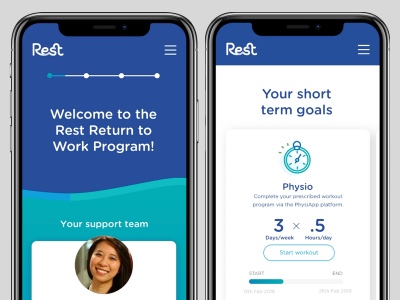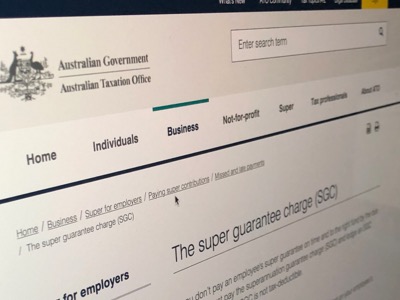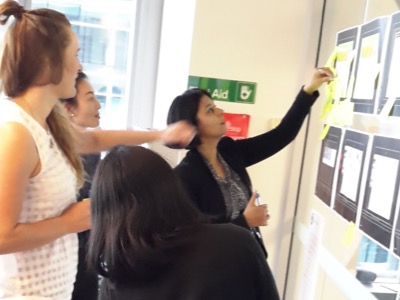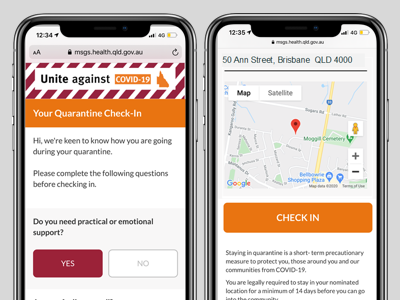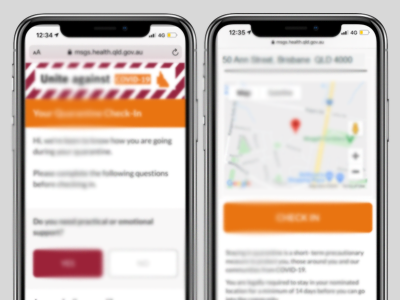I am a certified Professional in Usability and User Experience (CPUX), with a proven and in-depth understanding of international standards for human-system interaction ergonomics, specifically ISO 9241-210.
I leverage my expertise in human-centred design methodologies to ensure that user behaviours, context, and needs drive the design of fit-for-purpose services tailored to real-world challenges.
I embrace an iterative, Agile mindset and learning approach at enterprise scale for speed to market. I am a certified SAFe 5 (Scaled Agile Framework®) Practitioner.
Enthusiastic advocate for the user, drawing on customer stories, insights, human cognition and empathy to guide concepts that meet users’ real needs.
Co-design workshops and visual facilitation tailored to each client and project, from a wide array of design thinking activities. Read more about my approach in the case studies below.
Broad portfolio of deliverables such as user research, personas, user flows, wireframes, customer journeys, interface design and guidelines, usability testing and report writing.
Backed by 15+ years in the creative industry with robust knowledge of visual design, branding, design systems and their strategies, policies and procedures. Design software toolset compromising of Sketch, Miro, Figma and Axure.
Helping protect the ongoing success of Australia’s LNG market leader, with better logistics operations for its warehousing and distribution.
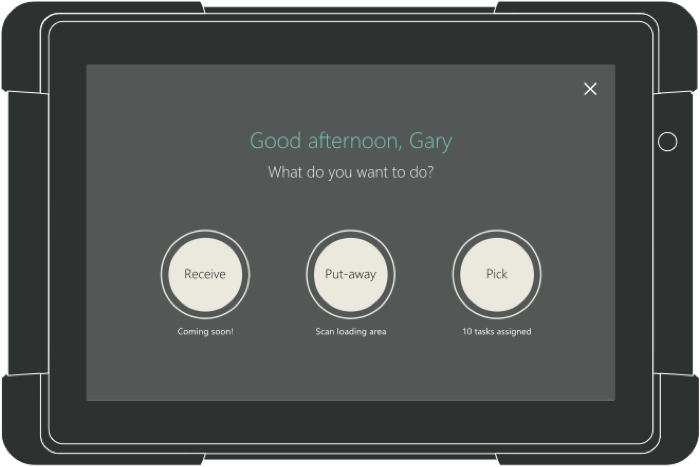
The company’s critical functions of warehousing and distribution were impacted by time consuming and error-prone paper-based methods. These methods posed ongoing risk to the client’s supply chain by creating a lag in materials tracking, document control issues, slow stocktaking and data entry errors.
The project would be the company’s second attempt to modernise their warehouse processes with a workable product. A previous, costly handheld device had taken many years to develop. It suffered from poor usability when finally deployed, resulting in low uptake. In addition, its software was also difficult to upgrade, ultimately forcing the company to revert to its paper-based ways.
This solution would be different. I set out to ensure it would be user centred and task focussed. As UX Lead, I collaborated with the company’s Material Lead, my project team and the warehouse team to firstly understand the business problem and user needs, then transform key warehousing activities through the design of a fit-for-purpose tablet application.

There was a very short timeframe of five weeks to develop a solution that would accurately assist users to perform the critical warehousing activities of ‘receiving’, ‘putting away’ and ‘picking’. It was to be delivered on a ruggedised ‘Getac’ mobile device, as the tablet needed to be robust as well as ergonomically sound for repetitive work. The solution was limited to a Windows Tablet UI as the endorsed enterprise mobility platform. Another important project consideration was that the interface did not interfere with the user’s ability to maintain awareness of potential hazards while using the device in a high-risk work environment.
Company analytics indicated that human error was a key source of fulfilment issues. Firstly I undertook contextual enquiry, observing target users (Logistics Operations warehouse staff) undertaking their work, during tasks from unpacking and counting received goods into the warehouse, to storing and recounting into designated bins. I witnessed their current challenges and behaviours around paper-based methods. I talked through the task pressures of busy stocktake cycles, recording materials manually then transferring handwritten data into an Enterprise Resource Planning system. I noted deviations between how users recorded data, such as marking counts outside of the printed table.
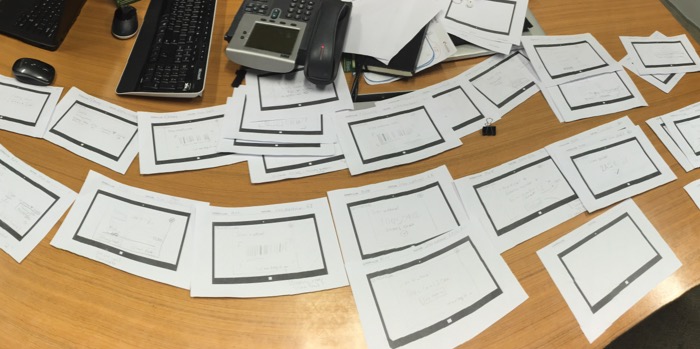
Insights from enquiry called for an experience that would be highly assistive and versatile to meet the accuracy requirements of the business, while meeting user needs such as visibility of display, situational awareness and accommodating gloved use.
I reasoned that a task-focussed, ‘inductive’, interface consisting of instructions and input fields in a window floating above their task list, would be the optimal way to guide users through the required steps for various tasks. This would avoid the risk of accidentally tapping other features that might break the flow. I put forward the potential of a high-contrast interface with large elements to deal with the challenges of light and gloves.
It is important for the UX professional to validate hypothesises early and test frequently with users in order to understand what works and what doesn’t work, and improve if necessary so the product is successful when it is released. I set up one-on-one sessions, where warehouse team members were given a functioning tablet prototype with a counting activity and asked to “think out loud” as they completed tasks. The activity involved selecting a material from a “pick list”, scanning the material barcode, verifying that the correct item was scanned, and then entering and confirming the quantity counted.
This testing allowed me to observe their understanding of the interface. The first round of testing yielded high task-completion rates averaging 80%, with users clearly understanding what was required of them from the ‘inductive interface’. Feedback from the test sessions included comments such as “Easy enough to work out without being told”.

Observing behaviours in the first testing round also helped identify potential refinements, including:
These refinements were incorporated into the prototype, tested in a second round, and strongly validated.
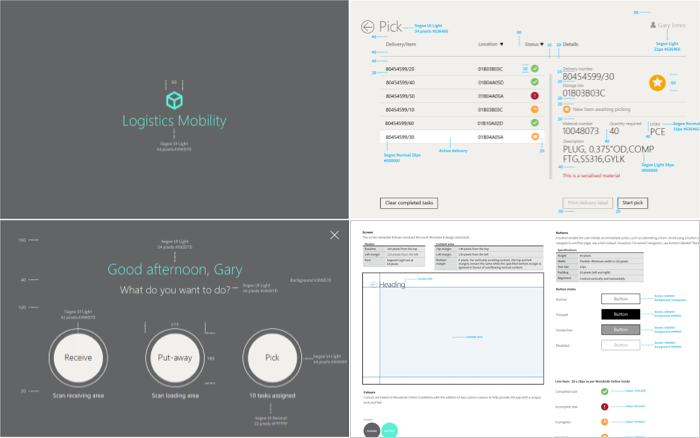
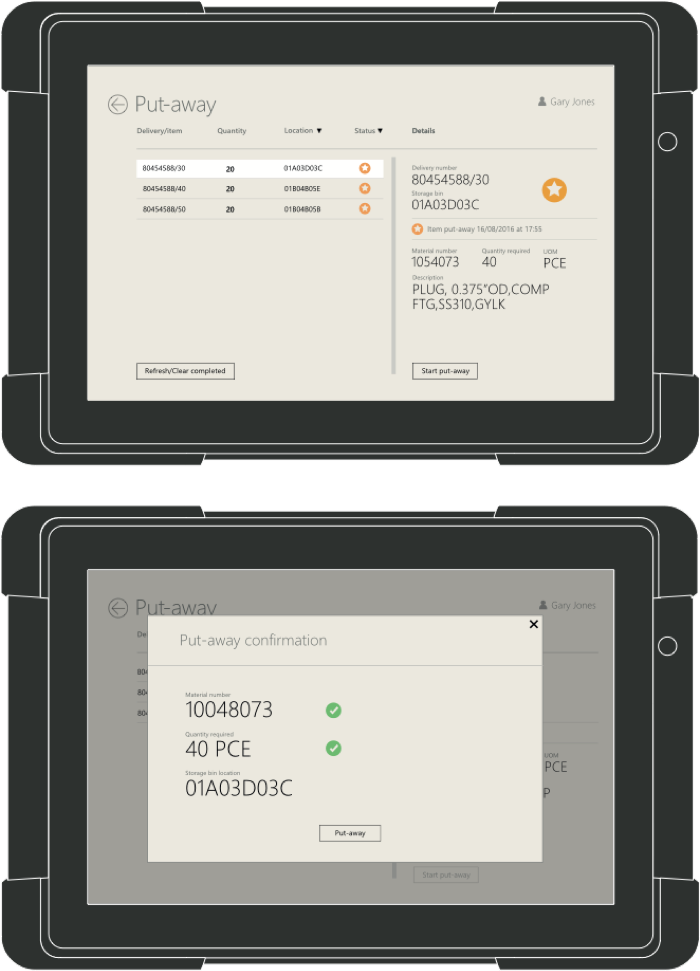
My thorough and careful methodology ensured the company’s investment in the tablet device program rollout was assured by validated, real user needs and demonstrated acceptance before development.
The product was successfully implemented on time and on budget, facilitating a smooth shift from paper-based to real-time warehouse processes.
Oil & Gas Company, Perth
Contextual enquiry, task flows, paper prototyping, wireframes, Sketch+Invision prototype, usability testing, and style guide.
Procurement portal helps turn around iconic Australian brand by improving purchasing compliance
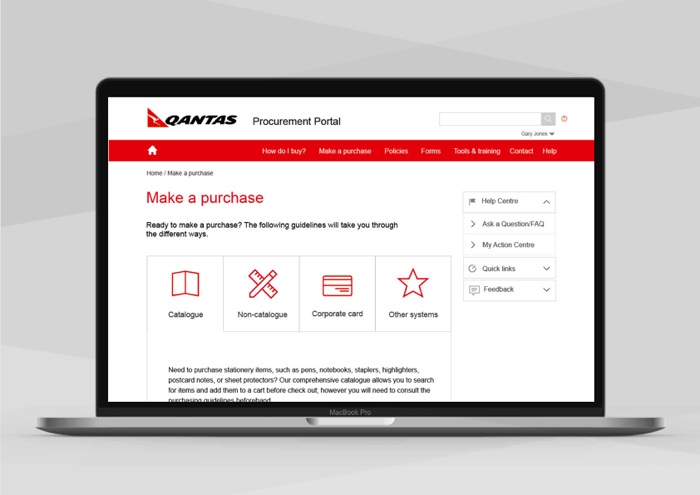
Up to 90% of the airline’s indirect purchasing was being made without approved purchase orders, and lack of centralised information about correct purchasing procedures hampered proper oversight of spending. High enquiry rates to the procurement service desk indicated that the current systems were not meeting the needs of employees.
After recording a billion-dollar loss, the company launched an ambitious cost-control program, aimed at reducing operational costs and non-compliant spending by $2.1 billion.
A procurement portal would be a key initiative of the program, aimed at delivering cost savings of $154M by 2020 by providing greater control and increased transparency of expenditure.
In moving
the company’s procurement activity to a centralised model, the portal’s
users
would be staffed from all areas of the company, representing a wide variety of
backgrounds and skillsets, as well as external users such as suppliers.
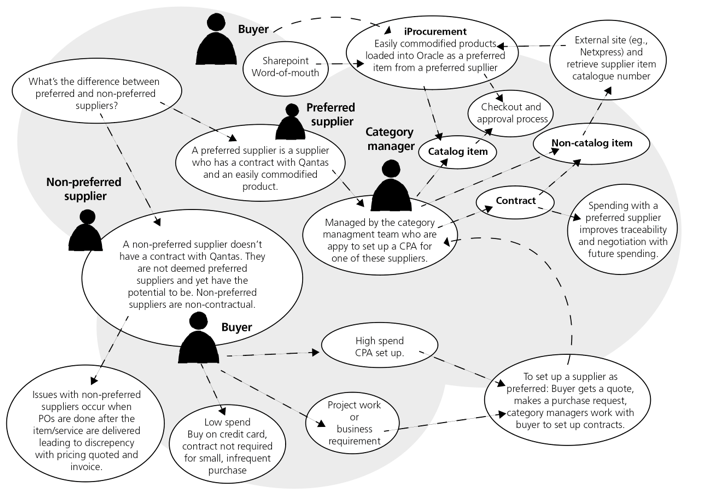
The portal was to be browser-based and largely accessed with desktop devices. Building from off-the-shelf software, it would need to clearly direct requestors and procurement personnel to the appropriate buying channels, policies, help requests, training guides and category-relevant purchasing information.
As the Portal Design Architect, I was responsible for determining and meeting user needs and business requirements for an intuitive, self-service experience, which I then captured in a functional specification document for handoff to an offshore development team.
The selected platform had a dated user interface and legacy HTML and CSS, which would require signficant visual uplift to create an acceptable and modern experience for airline personnel. Given this, during my discovery work I included an early focus on gathering internal branding information, as well as looking to identify existing in-house work on personas or other UX research to help underpin the project.
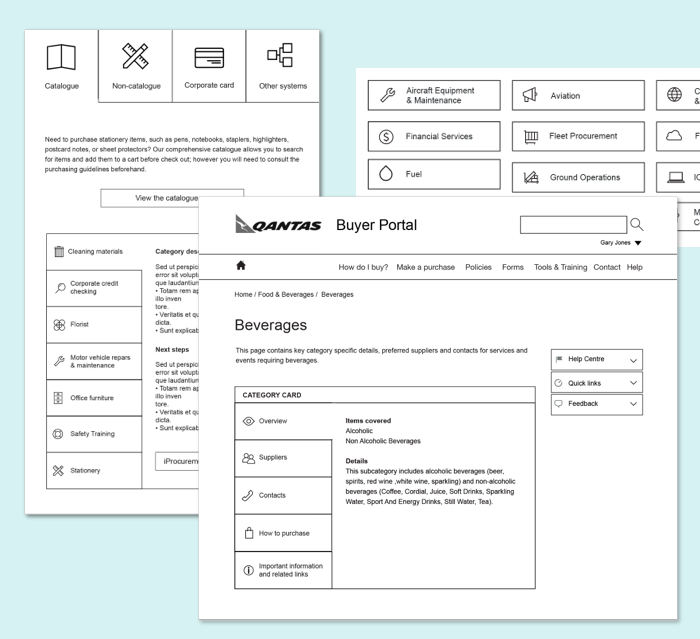
As well as gathering user/business needs with a variety of enquiry methods, my research also uncovered—despite the company’s strong and well-documented design language systems for external applications—there was almost no provision for interface guidelines, principles or design language systems for their internal enterprise systems.
I decided to approach this gap as an opportunity to develop a simple, modern enterprise interface design for the portal in the spirit of the airline’s consumer identity. Aligning the portal design solution with the airline’s external branding also allowed the user experience to be further driven by perception and engagement with corporate identity and work culture. Usability testing found that users identified positively with the corporate branding. I hypothesised that compliance using the portal would be assisted by appealing to user identification with the company's mission.
I created a lean portal style guide, as part of an extensive functional specification. This ensured comprehensive guidance for the offshore frontend developers to deliver the solution as intended, despite the absence of internal design language system.
The purchasing portal received a company award for innovation, and the programme itself was recognised with an industry award. The airline’s return to profit in 2015 was one of the biggest turnarounds in Australia’s corporate history, with the procurement program significantly contributing to the airline’s return to profit by bringing $38M in benefits over five years through improved spending monitoring and supplier management.
Qantas, Sydney
Contextual enquiry, task analysis, user flows, wireframes, Adobe Illustrator, Axure prototypes, and style guide.
An energy portal experience that empowers the customer
Responding to government reforms to the national electricity market with a user-centered customer payment portal shaped by comprehensive design-thinking workshops.
The “Power of Choice” government-led industry-wide reforms to the national electricity market aimed to let Australians make more informed choices about using electricity products and services.
Developments such as the introduction of ‘smart meters’ were changing customers’ expectations, behaviours and loyalty patterns. The client, a large energy utility, was seeking new market growth opportunities in response to these regulatory and consumer shifts.
However, it was identified that customers needed more support at critical stages of their energy journey. The company was maintaining a legacy self-service platform, and internal data showed an over-dependency on their call centre for low-complexity customer enquiries.
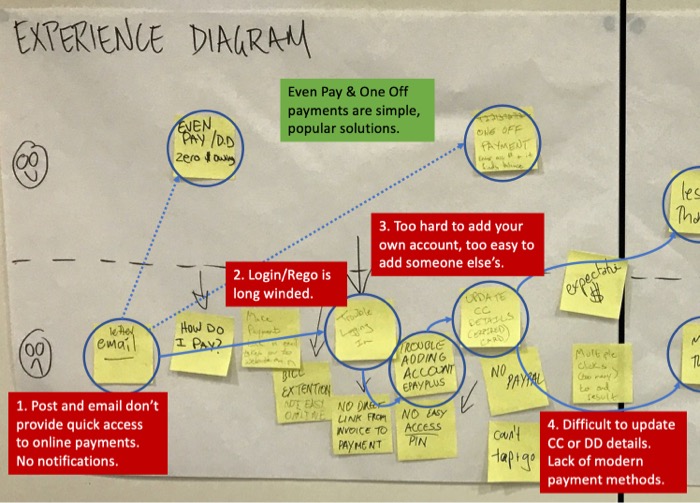
Understanding customer needs was crucial for the client to maintain their position as the largest utility in their market. The utility embarked on a digital transformation initiative, ‘Digital Basics’, to improve customer experience while reducing cost-to-serve.
The design of a new customer payment web portal was a key part of the Digital Basics program. The new portal would service the utility’s new and existing energy customers—providing them with more control and choice over the way they use electricity and a way to self-service as quickly and conveniently as possible.
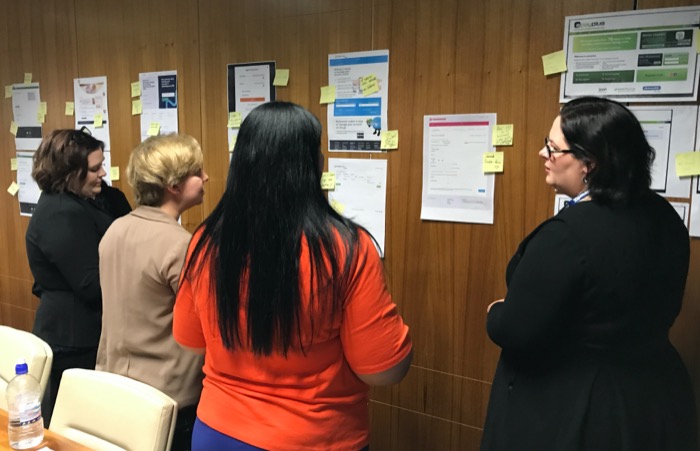
As Experience Design Lead, I was tasked with managing the design of the new customer payment portal. This project would call for a significant boost to the company’s digital service maturity, so involving and guiding company stakeholders along the way was a focus of my work.
I scheduled a program of two-week agile sprints, each with a human-centered design (HCD) cycle of ‘empathise, define, ideate, prototype and test’.
I planned out a series of initial HCD workshops for a diverse range of stakeholders from marketing, customer-service and business-development. To provide a solid evidence base for the workshops and inform insights, I gathered and analysed Google Analytics data for the existing portal, call centre feedback data, and undertook user observation and interviews.
In designing the workshops, each was based around a different customer journey per sprint, for example, ‘paying a bill’, ‘moving house’, ‘updating personal information’. To facilitate HCD awareness and build rapid understanding of customer needs and business requirements, I used a mix of affinity diagramming, problem statements, empathy mapping of personas and value proposition activities. These tailored and systematic ‘deep dives’ identified painpoints for each journey, and allowed valuable insights and ideation through guided empathy.

As the project progressed, stakeholder participation was affected by competing time pressures and perceptions that continued attendance at workshops wasn’t critical, once they became familiar with HCD processes. I incorporated some different ideation tools to mix up the workshop formats, and promoted wider interest in the project’s HCD stream by keeping workshop artefacts on display in one of the main meeting rooms—generating effective curiousity.
I developed a set of project principles to guide more user-focused decision making. This built consensus amongst stakeholders as to an agreed direction and vision for the project. I also created a collaborative Principal Design Team, to ensure at least one member from the team attended each workshop and reported back. This created efficiencies and ensured continuity in understanding decisions made throughout the project.
These responses protected the crucial ‘buy in’ of ongoing particiption, and helped the project stay on track.
Each workshop informed the development of prototypes, for which the UX team used ‘clickable’ prototyping software, providing a highly tangible starting point for the development of feature sets and user stories. These interactive prototypes were regularly tested with customers and iterated on to ensure continuous improvement of the service, before being finalised for development and deployment.
I also devised and ran branding workshops as part of the visual design component, to build an understanding of the brand, its personality, customer perceptions, and undertake competitive analysis with stakeholders to build consensus about the best approach to the look and feel of the portal that their customers would instantly associate with their branding. While leading my own design team, I collaborated closely with the technical and development teams, to ensure the proposed design in combination with Sitecore and Microsoft Azure cloud services would meet end-user expectations.
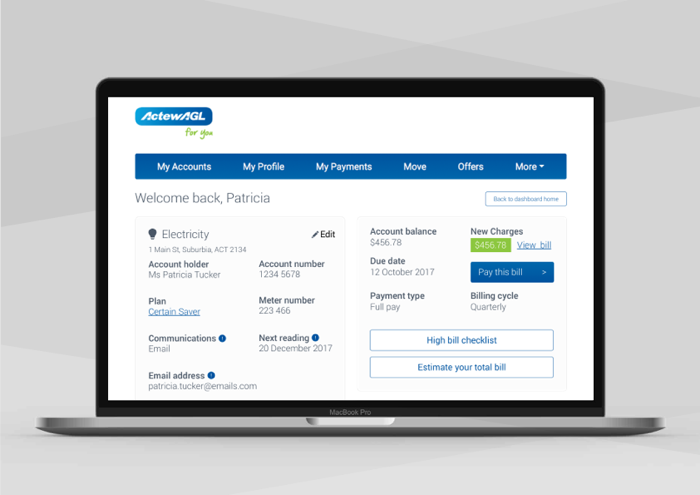
As intended, the new customer portal moved low-complexity payment, billing and account call enquiries to a low-cost digital channel. The comprehensive HCD process was reflected in significant customer and business benefits, including:
Co-benefits of the project included the company’s successful introduction to Agile, all the technical benefits of Sitecore/Azure cloud services, and embedding HCD capability to support a new customer-centric focus going forward.
ActewAGL, Canberra
Usability review, competitive analysis, sprint personas, customer journeys, design thinking workshops, value proposition canvas and ideation and branding workshops, Adobe XD, Sketch, and Invision.
Rapidly demonstrating how to make oil refinery maintenance more cost effective with customised devices and wearable technology.

BP was seeking to remove inefficiencies in the field, such as the need to complete maintenance administrative tasks offsite, which impacted the time refinery field workers had in the field supervising work and managing task execution times. The company’s “Connected Worker” vision was progressed as part of an ‘Intelligent Operations’ initiative, aiming to improve productivity by providing relevant and timely information out in the field to support maintenance task execution.
Supervisors knew that their time could be better spent in the field rather than continuously returning to the refinery control centre for minor administrative tasks such as clarifications on scheduling, equipment information, monitoring the progress of upcoming tasks, resubmitting permits to ensure continuity of access to the refinery, signing off on the completion of work and completing timesheets.
Maintenance field workers’ pain-points included losing “work packs” (paper-based task information) during shift handovers, reviewing job histories, processing a high volume of safety permits (to control entry to restricted areas) and delays in other teams having knock-on effects to their own work.
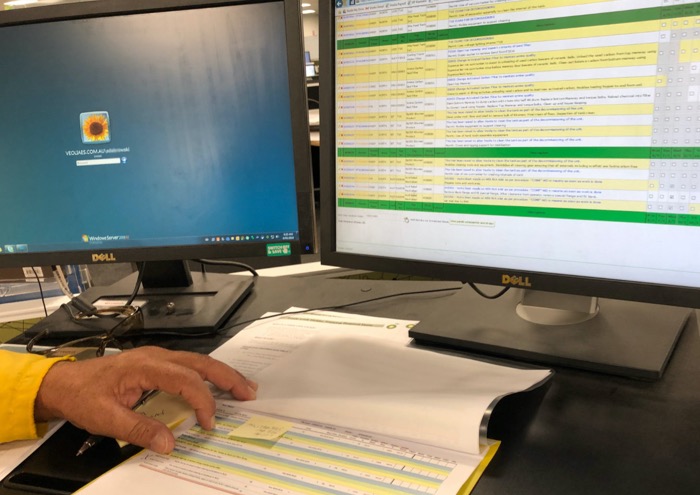
To bring the “Connected Worker” concept to life, a pilot was established as a short and rapid test of viability. An agile approach focused on two streams: a “hands-free” wearable for inspection work, and an equipment look-up and scheduling tablet application. I was given the dual roles of interaction designer and visual designer for the tablet design system within a team of ten people over 12 weeks across the two streams.
The target tablet was a ruggedised Samsung model running Android OS. The tablet application would support frontline leaders and supervisors who managed day-to-day maintenance activity, overseeing contractors and managing crews. Their regular administrative tasks normally done at a desktop were to be enabled in the field with the tablet application. A minimum viable product (MVP) feature set had been determined in discovery workshops run prior to the project’s start. The features identified were:
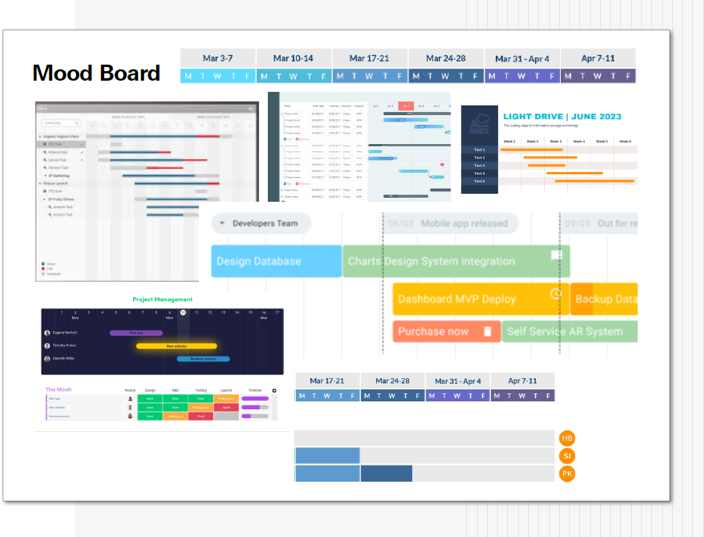
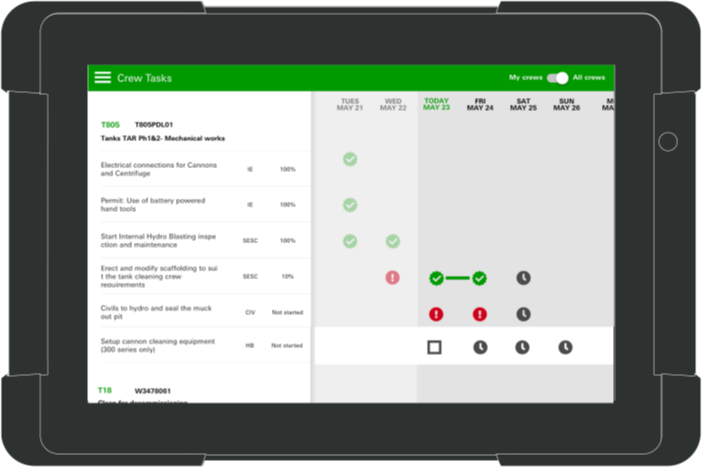
One constraint limiting the interface’s design was the app development platform, Xamarin. While it can provide benefits such as speed to market and code sharing across Android and iOS platforms, it is sometimes chosen for the wrong reasons such wanting to leave options open for moving platforms. This can negatively impact end users, as the choice of interface components and level of customisation is limited. Another constraint was that the company had little in the way of its own UI guidelines, and what they did have was heavily derivative of Google’s and Apple’s standard interface guidelines.
Given both of these constraints, I chose to use stock Android design system (Google’s Material Design), in order to get the application up and running quickly as the MVP only needed to prove that connectivity with a device could be achieved on site and that tasks could be progressed remotely in the field as there would be little time to develop a custom design system from scratch or customise it. Google’s Material Design is a highly prescriptive design system which details the size, color, spacing, and other aspects of how screen views and layouts should look and behave largely unified across iOS and Android. Clickable prototypes were developed using Sketch and Invision for testing frequently with a set group of very experienced field supervisors.
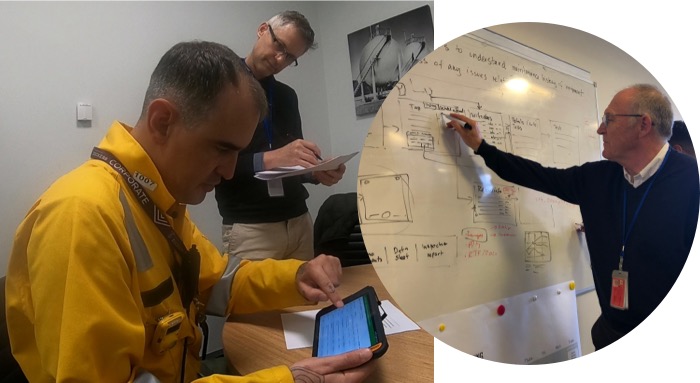
To firstly understand an end-to-end maintenance routine for maintenance supervisors, I undertook a “day in the life of” journey-mapping exercise. I shadowed supervisors in the field to understand the software and tools with which they were currently managing their work. I then worked with a business analyst and project team SMEs to map process flows—to better understand processes being observed in the field.
This research was undertaken to guide my design of a sequence of screens that would enable the user to complete the tasks in scope and define the scenarios that would be tested with users using a clickable prototype. Feedback from the prototype would be used to iteratively improve the interface to ensure it would be fit for purpose.
What I discovered from the observation and testing sessions was that the application would be used shifting between greatly contrasting lighting conditions—from distillation towers and cracking units in full sun to dark waste tanks and cramped access shafts—and viewed through sunglasses, prescription glasses and safety goggles.
Through this discovery, I identified the need to increase contrast, as bright ambient lighting reduces contrast, bump up the typefacesize, and avoid relying on colour by using icons to enhance the meaning of text. While the brightness of light user interfaces can cause discomfort in dark viewing conditions, the lower contrast of dark interface themes are harder to read in bright light, therefore the default should be light-themed user interfaces. This also improves visibility through sunglasses, while high contrast improves definition for workers wearing glasses. An option to toggle between states would improve the accessibility and add flexibility to the overall user experience.
My team and I delivered an on-time proof-of-concept model, which successfully demonstrated an effective and user-accepted prototype that enabled a range of key tasks to be undertaken in the field and improved work order execution rates. I also provided recommendations to guide future stages of the Connected Worker initiative, including best practice for variable lighting conditions (see box) and the following points.
BP Australia, Perth (Kwinana Refinery)
Contextual enquiry, task analysis, user flows, wireframes, Zeplin, Sketch, Invision prototypes, usability testing, style guide
A staged and rewarding approach to rehabilitation.
A national insurance company was seeking to make a strong bid to continue underwriting insurance products for one of Australia's largest superannuation funds. The super fund required the successful tender to increase the uptake in return-to-work rehabilitation services by 18% within 12 months, in addition to other conditions.
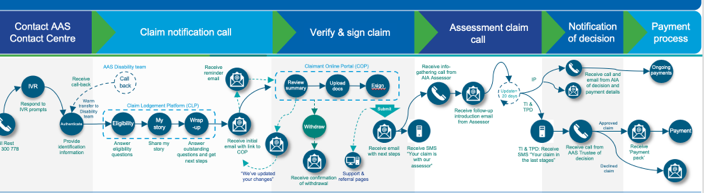
Accordingly, the insurance company was seeking to uplift their existing return-to-work services, to drive scalable, sustained and effective user engagement. Ongoing engagement with rehabilitation support over weeks, or often months, helps drives successful return to work outcomes, which directly affect the fund's bottom line.
However, as users of the service, claimants were struggling to complete tasks, such as providing documentation and updates.
For case managers, the process was painful; systems were clunky, and tasks heavily administrative and time consuming. There was an overreliance on email for client interactions, which didn't reliably integrate with the company's claim management system. This impacted case tracking, further increasing the burden on claimants. Difficulties with recording phone interactions compounded these challenges.
My design team was tasked with rapidly developing digital service concepts as part of this multifaceted bid. The project spanned two weeks, during which we worked on-site with the client. Our design squad consisted of two visual designers, and myself as the user experience designer. Together we explored and developed potential user experiences to be presented as part of the bid.
We needed to thoroughly understand the insurance company's current return-to-work and return-to-wellness services, as well as the obstacles preventing claimants from utilizing these offerings.
Extended time away from work can exacerbate mental health challenges, further increasing the difficulty of re-entering the workplace.
A gradual, rewarding approach to rehabilitation helps build trust with claimants, who often harbor distrust towards life insurance companies.
As a team, we mapped out the typical journey of wellness and return to work to identify key customer touchpoints and address where drop-offs occurred in the service. This analysis guided our daily “design studio” sessions with stakeholders, where we mapped the claims and return-to-work journey in detail. Since 90% of the company's claim submissions were made through their mobile app, and the success of their popular meditation app, we quickly focussed on a mobile app as the most suitable platform for claimants on return-to-wellness and return-to-work programs.
The app needed to facilitate rehabilitation, foster communication with wellness managers, remind users to complete their rehab activities, keep them informed of their progress, and reassure them of continued payment throughout their recovery.
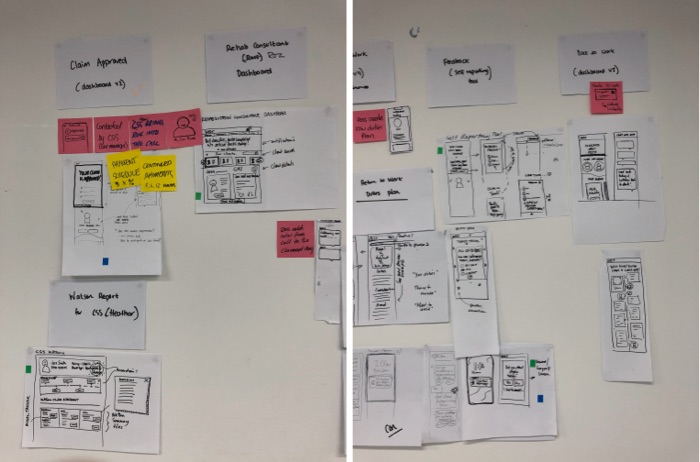
To ideate rapidly in order to meet afternoon updates with the client, we employed the 6-up method, a quick ideation technique often used in UX design to generate multiple user interface solutions for different stages of the customer journey.
The 6-up method is a quick ideation technique in UX design that helps generate multiple UI concepts for each stage in the customer journey (see box).
The method creates a dynamic environment where designers can freely experiment with UI concepts through both individual and group activities. Through the iterative nature of the process, the best ideas are continually enhanced, driving innovation and ensuring that the final design is a robust, well-rounded, and collaborative effort.
By using the 6-up method, I discovered:
The 6-up method is a quick ideation technique in UX design that helps generate multiple UI concepts through both individual and group activities such as:
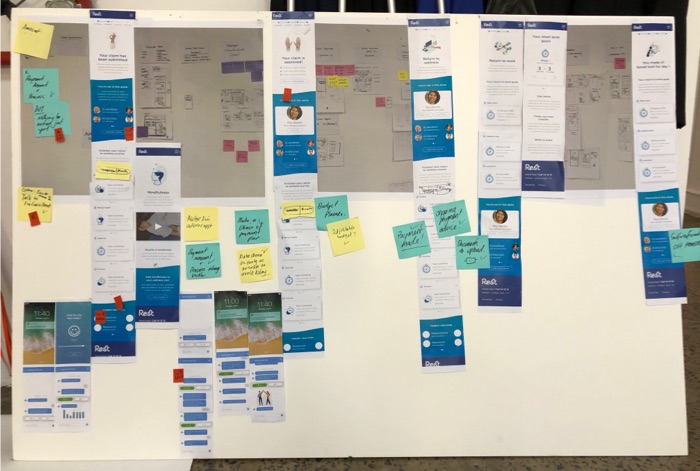
The best ideas from the 6-up sketches were selected and combined into a more cohesive concept for each stage of the claimant's journey, addresses the needs identified in each stage of the journey.
The visual designers brought the UI concepts to life, focussing on aesthetics such as layout, typography, colour schemes, illustration, and brand alignment, while maintaining the core user experience principles established in the ideation phase.
The interface designs underwent several iterations, with daily feedback sessions between UX designers, visual designers, and stakeholders. Involving stakeholders early and frequently gives them ownership and, importantly, buy-in and acceptance.
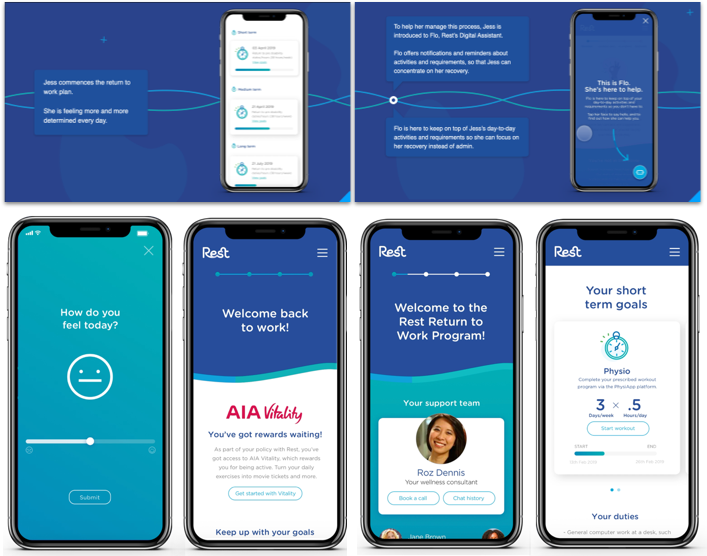
Once the visual designs were finalised, my team applied them to interactive prototypes, which simulated key stages of the claimant's return-to-work journey from the user perspective.
By showcasing the transformative potential of a mobile app in this way, the bid showed a tangible and compelling way forward to increase uptake and engagement in return-to-work processes.
These two weeks provided a strong foundation for the next stage of prototype testing, to gather user feedback on usability, flow, and engagement (for a prototype testing case study, see this other one).
Insurance company, Melbourne
Process flows, human-centred design, user journeys, wireframes, custom illustration, visual design, style guide
Supporting seamless border crossing experiences.

The ‘Future Traveller’ initiative sought to transform Federal Government travel services, including processing of complex border movements for a more seamless traveller experience. This was primarily in response to a forecasted increase in traveller numbers through seaports and airports, in a context of ever-evolving security threats to Australia. An early proof of concept had demonstrated the feasibility of replacing a number of legacy ICT systems with a more automated and intelligent business model as part of a wider modernisation push. This case study takes a look at the next stage, which progressed the early proof of concept.

The agency needed improved support for the management of critical border monitoring and processing activities of frontline employees. These users included Action and Response (A&R) officers with dogs roving luggage pickup areas for suspiciously acting travellers, baggage officers inspecting and interrogating travellers tagged by A&R officers, and border officers clearing ship arrivals in remote locations. The agency wanted to reduce staff time spent on less significant and highly manual duties, such as attending to paper ticket jams at passport gates, to better enable a risk-based compliance approach.
However, there was already one high-fidelity proof of concept, which had been developed without end-user feedback. The agency needed to undertake retrospective user discovery to identify any gaps or issues in the experience that needed consideration, as well as address the lack of ownership from not involving users from commencement.
I was tasked with undertaking a four-week discovery phase as product designer, to establish what needed to be done to the existing improve frontline staff experience with mobile devices, and identify any revisions needed in the existing proof of concept. Some of the procedures identified for device-based assistance were:
To start, I engaged with technical and business stakeholders to understand the technical aspects of the proof of concept, map the key user activities for observation and evaluate the proof of concept’s task suitability. This preparation would maximise understanding in the limited time available with users, as well as strategise an observation plan.
While users could have been presented with the proof-of-concept for feedback, there was a risk they might respond negatively to its ‘finished’ appearance. Alternatively, with a low-fidelity approach—indicating an earlier stage—users were more likely to feel motivated and less inhibited about giving feedback, as well as feeling more ownership of the end solution.
In addition, low-fidelity prototypes tend to support quicker turn-around times on design changes, saving time for high-value activities such as exploring other options. With this in mind I re-created a clickable prototype incorporating best-practice heuristics.
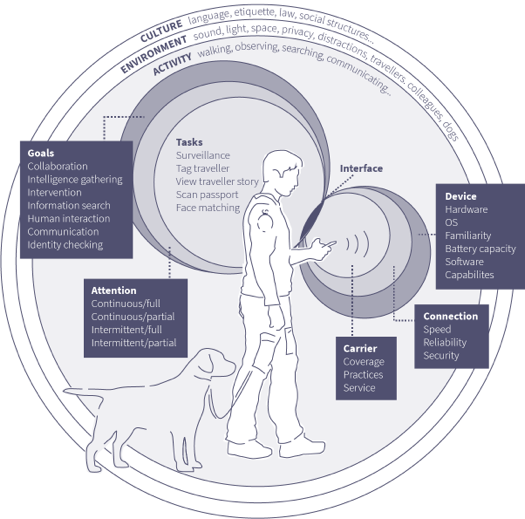
User observation with the prototype was undertaken over three days in and around Darwin. The location was selected for its wide range of operating environments. It offers small, large and remote operations with officers undertaking a multitude of travel-clearance duties in a variety of environmental and physically challenging situations such as at major and regional airports, cruise ship terminals, as well as commercial vessels and pleasure craft, and remote air landing locations—with varying states of wireless connectivity. Observing users in the field would provide further inputs into optimising the design, potentially capturing contexts of use and additional insights not previously considered by business stakeholders.
Border officers perform similar border processing tasks, yet in greatly varying environments and contexts. For example, an A&R officer needs to be able to track moving targets and tag them quickly and covertly in an airport, in poor lighting with high ambient noise level while regularly interrupted by border gate issues.
Moving to a different extreme, boarding a gas tanker involves a hazardous environment requiring different considerations, such as the use of intrinsically safe devices.
All activities would require a highly optimised and seamless user experience to efficiently complete the task at hand without creating user overload and adding to safety hazards. As the original proof of concept would not meet these requirements, I made recommendations for improving its experience according to insights gathered during observation.
In presenting the observation findings, I introduced an additional solution—an option involving a synched wearable. Pairing the main device with an Apple watch allowed for focussed alerts to the user in a more convenient and timely manner. User testing was to roll out under a separate contract, so I ensured the next team had a comprehensive handover. This handover included a comprehensive written report on best practice UX for workforce mobility devices. My report documented a framework, principles (see box below) and detailed specifications designed for the agencies operating requirements, which then helped guide the program of work with a UX-first approach.
Federal Government Agency, Canberra
Contextual enquiry, task analysis, user flows, wireframes, Sketch App, and Invision.
Improving outcomes for employees and employers by delivering a digital service to improve industry compliance over resolving late superannuation payments.
The barrier of completing a paper form discouraged businesses from meeting extended deadlines to lodge late payments of superannuation. This created a looming structural risk of higher age pension outlays for the federal government.
As part of an agency transformation program, the initiative aimed to add new functionality to the ATO’s Business Portal to resolve this problem.
The target users were staff and owners of small to medium-size businesses who undertake payroll reporting to the ATO. The project aimed to digitise the process of reporting on non/late payment of superannuation, including notification to an employee’s nominated super fund.
The service’s functionality requirements included: saving data and resume a transaction within a set timeframe across different devices; calculation of amounts due and the due dates, and presenting users with electronic payments options to encourage early payment of the debt.
As the project’s UX Design Lead, I managed:
As products and services become more complex, information excess and choice overload can bombard users and drive poor experiences. By only exposing features and content that need to be seen, the user’s cognitive workload is reduced. ‘Progressive disclosure interactions’ lead to better understanding, shorter completion times, fewer mistakes as well as a simpler and cleaner user interface.
Users of government services usually have a task that they need to do as quickly as possible; they don’t want to spend time understanding what’s relevant to them in a service. As a legacy platform targeting a browser on a desktop device, I anticipated challenges meeting accessibility requirements and limitations in the portal’s codebase for supporting a mobile experience. However, ATO’s preference for progressive disclosure meant the project’s overall UX approach was pointed in the best direction from the start.
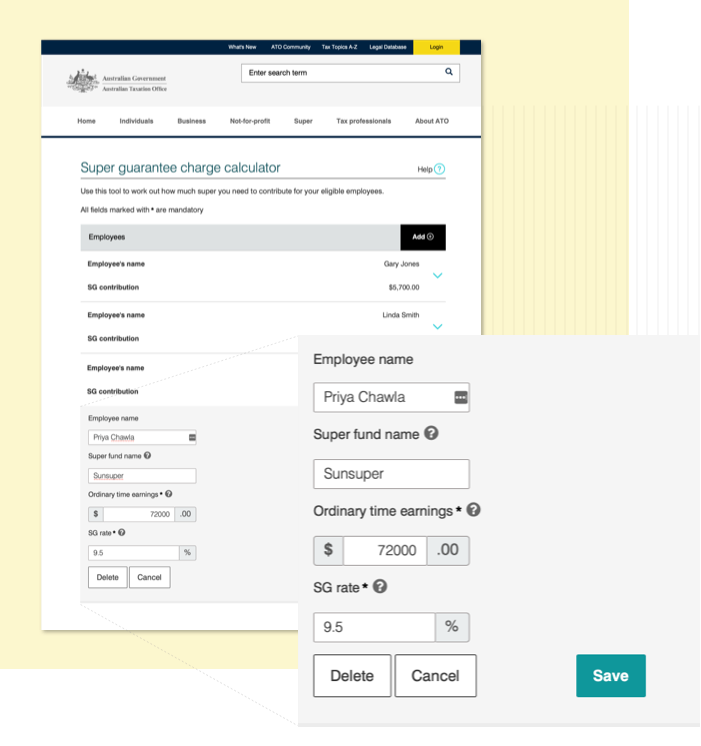
I used the Single Page Application (SPA) architectural pattern to build a prototype. SPA separates the user interface from business logic through a middle layer that dynamically updates data from the business layer to the UI while pushing interactions from the UI back to the business layer. For example, the business layer would calculate complex superannuation liabilities based on user-entered amounts and dates, and display them back to the UI—without needing to refresh the UI. The separation would also improve maintenance of the service, by enabling future design improvements without touching business logic.
From an end-user’s perspective, SPA improved system performance with faster loading screens and fewer screen loads as screen elements could be updated ‘on the fly’. The end-to-end journey would simply render as different views on a single screen, rather than a number of discrete web pages downloaded from a server.
User testing validated that this approach reduced latency and maintained user focus. Form completion time duration was significantly reduced over the existing form, assisted by calculations performed by the application’s business logic.
I then used SPA to speed further iterations. In contrast to traditional “smoke and mirrors” prototyping applications, the functional elements could be dynamically added or updated on screen, simply requiring a change to the markup of a single page of html and its javascript file containing the business logic.
My assessment of the prototype against the WCAG 2.0 AA accessibility level identified that all new elements met the standard. However, the legacy elements of each view (i.e. the master page header and footer) were not compliant. Although these were out of scope for the project, I put forward a balanced option in my accessibility report—to redevelop these legacy elements while keeping them quarantined from the rest of the site. This recommendation ensured compliance for the service while minimising retesting and risk across the web site.
The prototype was reused for build, dramatically reducing development times and keeping costs well under control for the client. The ‘same screen, different views’ approach can be seen in ‘myTax’ and other ATO services, with this project seen as a successful test bed for the ATO’s transition to ‘single page’ web application architecture.
ATO, Brisbane
Exploring the art of the possible for extracting key information from internal audit reports by executive managers
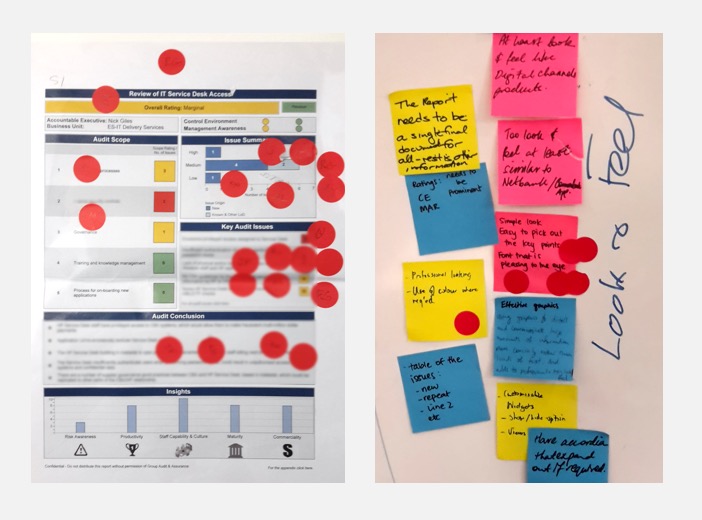
The bank was looking for a way to move away from the manual collation and printing of internal audits for internal customers. These reports provided too much detail, failed to highlight key indicators and lacked consistency across templates which hampered the comparison of information. The complex concepts needing to be conveyed were challenging to communicate on paper reports, which weren’t shareable in a format suitable for meeting the bank’s compliance obligations with external auditor.

From the outset it was clear that accessing the users (internally based executive general managers and similar) would be challenging until later stages of usability testing. I had proxies from within the bank’s Audit Team stand in for them over much of the engagement, as they had intimate knowledge of target-user needs. I took them on a five-week design-thinking journey, exploring ways of reimagining the bank’s internal audit reporting system—using a ‘green-fields’ approach to allow for greater innovation. Design options at the end of the engagement were to be used to shape product development.
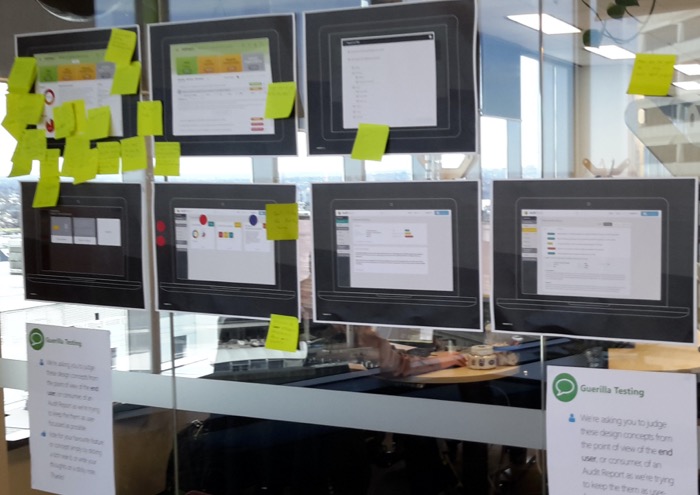
I structured a series of iterative, co-design workshops around the key stages of ‘empathy, definition, ideation, prototyping and testing’. This approach is systematic and broad—it allows for assumptions to be challenged, problems to be redefined, and the ideation and testing of innovative responses.
I selected a variety of activities for the co-design sessions, each providing valuable insights and learnings. Some are outlined below.
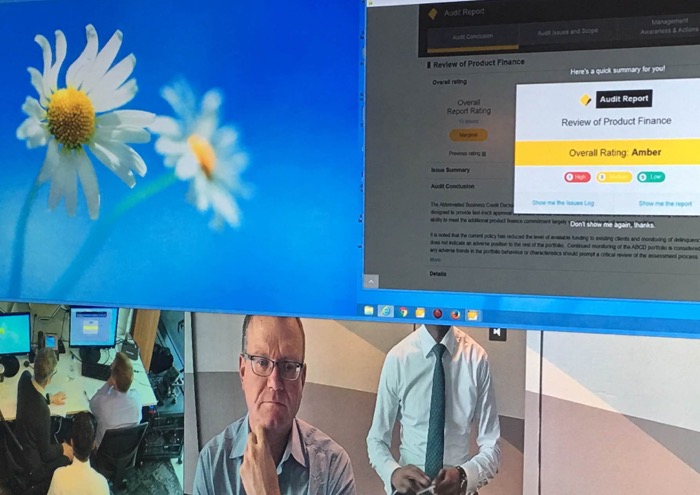
The five-week collaboration established the strong preference for digital reporting over paper, providing further impetus for the project overall. User testing of the high-fidelity prototype demonstrated the benefits of its drill-down interactions, with executives able to quickly navigate around the dashboard overview to information on critical issues and understand underlying reasons for a particular rating. Given that ratings influenced their KPIs, executives found the ease of use in this functionality invaluable. By the end of the engagement, the product development stage was primed to build on a robust, evidence-based foundation and strong user buy-in.
Australian Bank, Sydney
Design thinking workshop (rose bud thorn, affinity clustering), heuristics workshop, expert review, sketching workshop, wireframes, content analysis, guerilla testing, usability testing, Sketch App, and Axure.
Revolutionising compliance monitoring during a pandemic
When faced with the critical task of monitoring COVID-19 quarantine compliance during a global pandemic, three Queensland Government agencies co-developed an innovative, digital-first service. Queensland Health partnered with Queensland Police, the Department of Justice and Attorney-General (JAG), and Smart Services Queensland (SSQ), to collaboratively design and implement the Home Quarantine Check-In Service. This mobile-based solution utilised SMS check-ins, geolocation checks, and short health questionnaires to enable compliance monitoring at scale, while reducing strain on resources. The check-in service also provided information and support to quarantined people, while maintaining public trust and safeguarding privacy.
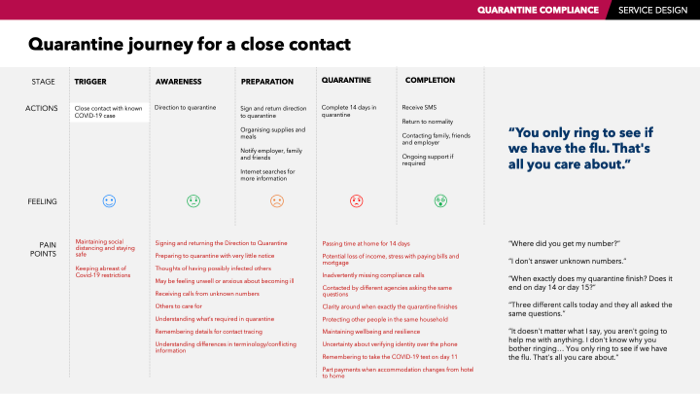
Existing processes for quarantine compliance monitoring involved regular phone calls and on-site police visits. This approach during a pandemic would divert police resources from critical tasks and risk insufficient detection of non-compliance. The state required an efficient and scalable solution, to meet anticipated quarantine surges and help stop the spread of Covid-19.
The primary users of the service were:
As a Customer Experience Specialist at the Department of Justice, I led the project service design in collaboration with stakeholder agencies. The team had to deliver a functional proof of concept for a mobile-based check-in system, within four sprints over eight weeks. User trust and acceptance was critical. Lockdowns created access restrictions to end-users, so the team relied on desk research and proxy testing to inform decisions.
Additionally, the integration of a third-party bulk messaging system, Whispir, posed a constraint, as the team had to quickly come up to speed with the Message Builder system. This included navigating the limitations of the drag and drop component system while ensuring compliance with Queensland Government branding guidelines.
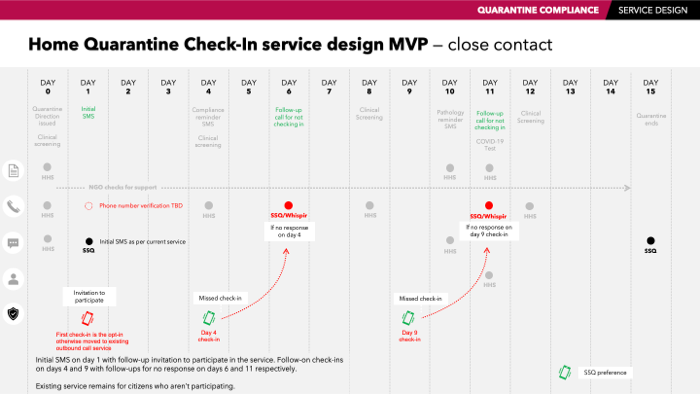
Designing the Home Quarantine Check-In Service involved a user-centred and iterative approach to address the complex requirements of compliance monitoring.
The process began with comprehensive scan of quarantine compliance initiatives implemented across the world. This research also delved into the psychological factors that drive adherence to public health directives, providing valuable insights into the motivations and behaviours of quarantined individuals.
Through collaboration with government departmental stakeholders—mapping and engaging relevant parties, establishing clear communication channels, organising co-design workshops, and developing an approach for usability testing—I identified critical pain points in the existing quarantine journey. These included gaps in monitoring, challenges faced by users preparing for quarantine at short notice, uncertainty about requirements during quarantine, missed compliance calls, redundant calls from multiple agencies asking the same questions, and a lack of clarity regarding the end of quarantine. These findings informed the creation of a more citizen-centred service design (see box, “TAKEAWAYS - effective citizen experience in quarantine”).
In previous projects, I have successfully run workshops with stakeholders to define service requirements and explore potential solutions. For this project, I applied the same approach, conducting stakeholder mapping to identify all relevant parties and persona development to represent different user groups and their unique set of circumstances. We mapped the customer journey to understand touchpoints and their pain points, and created a service blueprint to visualise the entire process.
During brainstorming and ideation sessions, we used techniques such as Creative Matrix, Round Robin, and Affinity Clustering, to generate and test a wide range of ideas. These methods are designed to helped participants to observe human experiences, analyse challenges, and ideate solutions.
Ongoing co-design sessions allowed stakeholders to collaboratively develop and refine service concepts. I then created low-fidelity prototypes, such as sketches and wireframes, to quickly test and iterate on ideas. Ongoing SWOT analysis helped evaluate the proposed solution so the development team could strategically plan and implement a quarantine monitoring service that was robust, citizen-friendly, and effective in ensuring public health compliance. Dot voting was used to prioritise ideas based on stakeholder input and feasibility.
Throughout these activities, we gathered feedback and iterated on the solution design and SMS message content to improve and refine the service.
During these sessions, I developed principles aimed at creating a compliance experience that highlighted the benefits and value of adhering to quarantine, minimised the introduction of new pain points, balanced the use of altruistic language with necessary penalties and warnings, prioritised earning citizens' trust before demanding more from them, and adhered to Queensland Government customer-first principles.
The iterative prototyping phase translated these concepts into practical interfaces, integrating features like geo-location tracking, streamlined SMS check-ins, and health reporting tools.
Validation and testing were crucial to ensuring the effectiveness of the solution. Whispir’s service enabled high quality, rich content messages for SMS and web to be quickly built and tested from wireframed concepts. Internal testing with proxies refined the design, while a test environment of the built solution was shared with stakeholders for further validation. These steps ensured the final product was user-friendly, met compliance goals, and addressed stakeholder needs.
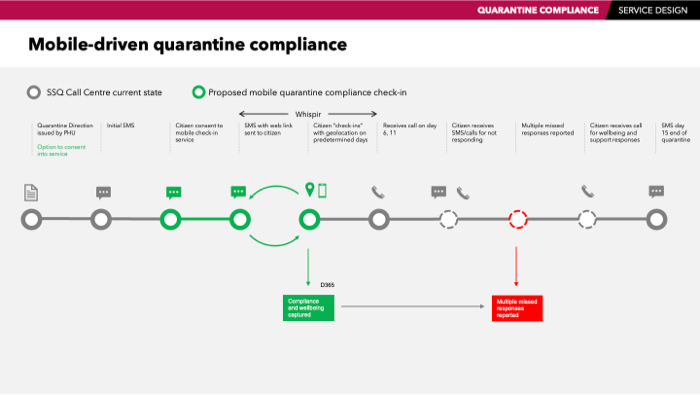
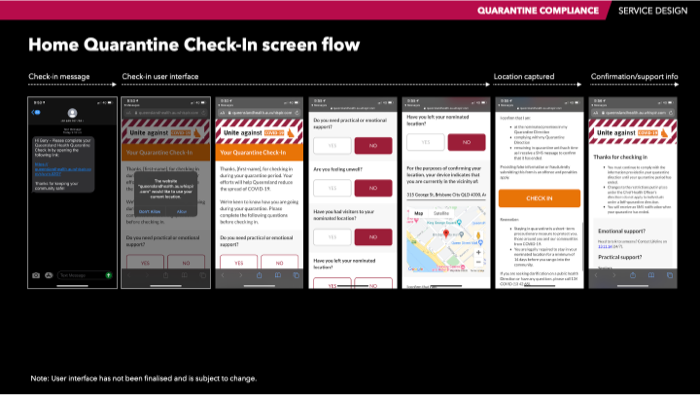
The Queensland Home Quarantine Check-In Service exemplifies the benefits of design thinking and cross-agency collaboration in addressing complex challenges. By harnessing digital technologies, the project not only achieved a critical public health objective but also established a new benchmark for scalable compliance solutions.
How the service will benefit them? Emphasis altruism, cost savings by not being in secured-quarantine and helping manage freedom of movement.
Make it easy to be compliant and quick to do. Provide a good user experience. Eliminate unnecessary steps due to ‘inside-out’ service design.
Dampen the “taking control” and “feeling oppressed” sensibilities, and strengthen the “thinking morally” sensibility. Balance altruistic language with penalties and warnings.
Focus on citizen’s needs in gaining their trust before asking for more personal information such as location, or admitting to a breach.
Follow Queensland Government’s customer first principles: https://www.qgcio.qld.gov.au/documents/principles-for-the-use-of-service-delivery-channels
Queensland Health, Department of Justice, Queensland Police, Smart Services Queensland, Brisbane
Stakeholder mapping, persona development, journey mapping, service blueprinting, HCD techniques, prototyping.
Queensland's Digital 1st Strategy enables court reforms, modernizing jury management for streamlined, citizen-focused service delivery.
The Queensland Government's Digital 1st Strategy drives a digital-first approach to transforming public sector service delivery for the Sunshine State. In line with this strategy, Court Services Queensland, responsible for providing administrative support to the state's courts, embarked on a project to modernise its jury management processes.
A key initiative within this transformation involved replacing the outdated and unsupported Queensland Jury Administration System (QJAS) with a new, more efficient juror management system. This upgrade aimed to enhance the experience for Queensland citizens called for jury duty by streamlining the jury selection process and improving convenience, in a more modern, citizen-centric approach.
Queensland Courts faced significant challenges in ensuring an adequate supply of jurors for trials. Each year, approximately 380,000 jury eligibility questionnaires were mailed out, resulting in 30,000 summonses and only 8,500 jurors being successfully empanelled.
In Brisbane, an average of only 5% of recipients were being secured for jury duty. The existing mail-based system for determining eligibility suffered from low response rates, with many people either forgetting or choosing to not respond. Further, insufficient follow-up or tracking mechanisms meant that penalties for non-response were not being enforced.
In addition to these challenges, the payment method for jury service via cheque was outdated and inconvenient, further contributing to a poor user experience and discouraging participation.
The key aim for this project was to increase citizen engagement and participation in the jury process, by simplifying interactions, offering multiple channels for communication, and modernising juror payment systems. The new jury management system also had to be adaptable for continuous quality improvement into the future.
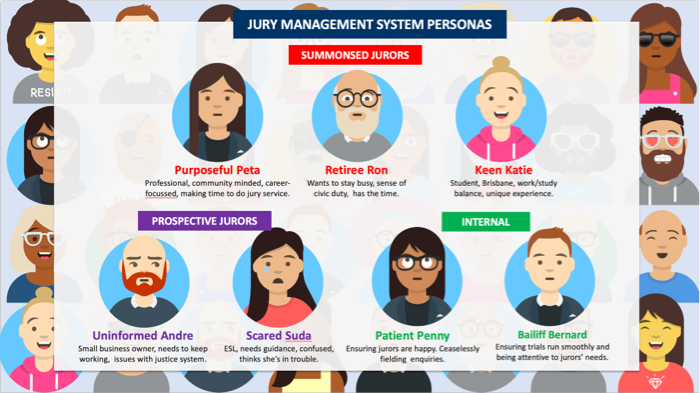
The state's jury management system must serve a wide and diverse user base, consisting of any member of the public randomly selected from the Queensland Electoral Roll, as well as courts staff.
Several factors discouraged people from engaging with the system. There was no convenient way of completing the juror form online, requiring the summonsed juror to complete a paper form and return it by mail. Recipients of jury service notices often lacked a clear understanding of what was required of them, the selection process, and their employee rights regarding participation. The authoritarian tone of the notice letter led many to believe they were in trouble with the law.
These management system barriers were compounding wider difficulties—with jury duty itself. Finding time to fulfill jury service obligations around other commitments and plans can be difficult for many. Inadequate financial incentives or compensation make attending jury duty less appealing, while the threat of penalties for non-response caused significant concern.
Limitations due to the Jury Act 1995 meant that special permission needed to be sought from a magistrate court judge to speak to a small number of jurors as part of the user research. Summonsing processes meant that these jurors could not be secured in advance for user observations, but rather, these activities had to be stood up at a moment's notice, and were further disrupted by COVID-19 lockdowns.
I was the Customer Experience Implementation manager within the project's scrum team of nine. I was responsible for mapping and validating the current state journey pain points for internal and external users through workshops with representative SMEs from across the organisation. I was to improve external (juror) personas, re-workshop if necessary, and use alternative research to bolster the limited and unreliable access to jurors. This work was to further understand the needs, motivations and behaviours of jurors, then take these insights to advise on the user experience for the digital service design of the new Juror Portal.
Throughout the project, I adapted user observation and enquiry activities to comply with strict jury protocols, and applied my service design lens to broader challenges such as the courts' reliance on citizens' civic duty and the threat of fines for non-compliance.
I developed a schedule of customer experience (CX) activities to better understand the challenges faced by both jurors and court staff when interacting with the jury process. I undertook observational research during court sitting dates, facilitated workshops with court staff to build a view of typical jurors and their journeys, so I could map the diverse experiences of those interacting with the jury system and develop a suitable range of personas.
The journey maps illustrated the highs and lows of the experience, service gaps and areas where the service needed improvement to address juror pain points. Personas (see box) reminded the team of the complexities and diversity of our audience, ensuring that both internal staff and external users were represented in the design.
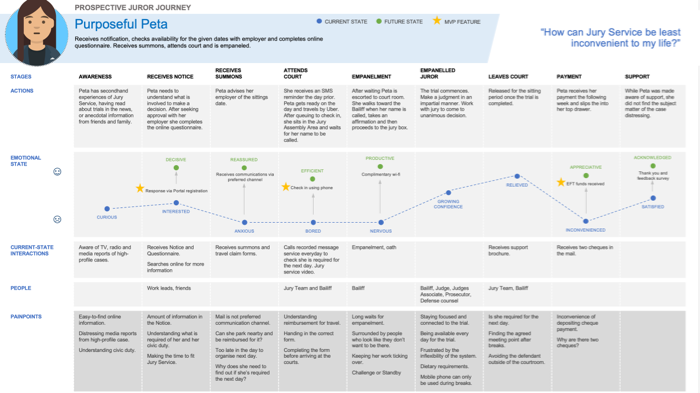
I helped visualise a future vision for a modernising the jury process, ensuring the development and progress of the juror portal was maintained and shared through platforms such as Miro. Based on these insights, I prototyped a digitally assisted jury service experience, keeping the needs of participants at the core of the solution.
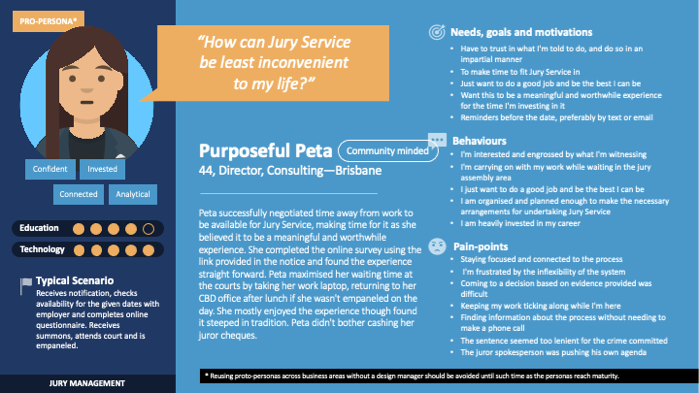
One key takeaway from the project research was the need to remind prospective jurors that jury service offers citizens a once-in-a-lifetime opportunity to engage in a crucial civic duty. Encouraging reminders placed at key moments in the service, such as after logging into the portal, could help reassure prospective jurors of their valuable citizenship. Interestingly, bigger questions arose that went beyond the project's scope, such as how the organization could help prospective jurors place greater value on their citizenship and role in the justice system.
The formality of the justice system often creates unease for prospective jurors, who must navigate complex expectations around impartiality, mindful behaviour, and the serious subject matter of trials. Additionally, jurors are influenced by media coverage, which can shape their perceptions of the justice process. For some, attending court daily for several weeks without being selected for a trial can leave them feeling disconnected or undervalued, further affecting their experience.
While addressing these pain points was outside the scope of the project, it served as a reminder of the importance of making juror touchpoints experiences as seamless as possible, such as:
The new juror management system streamlined the process, making it easier for potential jurors to navigate the various stages of their journey. Eligibility is now determined via an online questionnaire sent alongside the Notice to Prospective Juror, and those deemed eligible are entered into a second random selection process. This creates a pool of potential jurors who can be called upon during sittings.
By gaining insights from stakeholders and jurors alike, the project ensured that the customer experience was central to service improvements. The new system made the process more transparent and efficient, enhancing the overall experience for citizens while improving the court's ability to manage juror participation. For example, the portal provided clear, step-by-step guidance and messaged timely reminders, reducing confusion and anxiety. It also offered a dedicated support section with FAQs as well as payment claim functionality, ensuring jurors felt supported and rewarded throughout their service.
The COVID lockdowns and subsequent suspension of jury services posed a challenge in verifying early personas with real jurors. To overcome this, we devised alternative methods to build out these personas, and in the process, created additional personas that had been previously overlooked.
Since the initial personas were based on anecdotal evidence, we referred to them as “proto-personas”—formative, untested versions of how the final personas might evolve. Proto-personas served as a valuable tool for aligning stakeholders and giving the design team a clearer understanding of the people navigating the new service. However, I ensured that the use of proto-personas was managed carefully, emphasising that they should only be reused with caution and by experienced design practitioners until they reached maturity.
Conduct ongoing qualitative research
Regularly update personas
Integrate research activities
Assess personas against project goals
Promote persona usage within the organization
Embed personas into service design
By following these steps, an organization can maintain up-to-date personas that drive a more customer-centric and effective service design.
Department of Justice, Queensland
Contextual enquiry, workshop facilitation, task analysis, user flows, wireframes, prototyping, documentation, WCAG testing
Intro

Text

Text

Text
Company, Location
Contextual enquiry, task analysis, user flows, wireframes, Adobe Illustrator, Axure prototypes, style guide
Intro

Text

Text

Text
Company, Location
Contextual enquiry, task analysis, user flows, wireframes, Adobe Illustrator, Axure prototypes, style guide